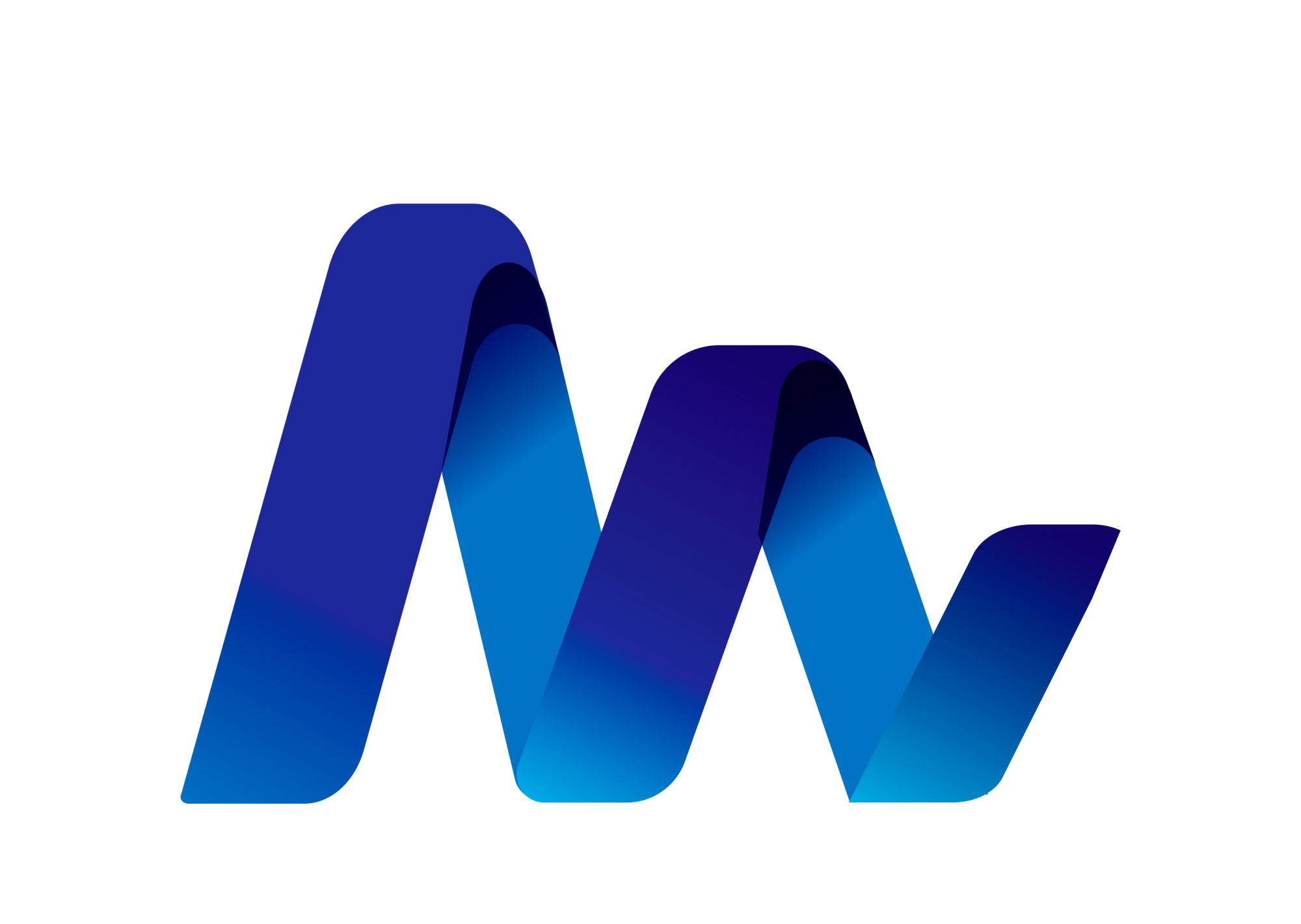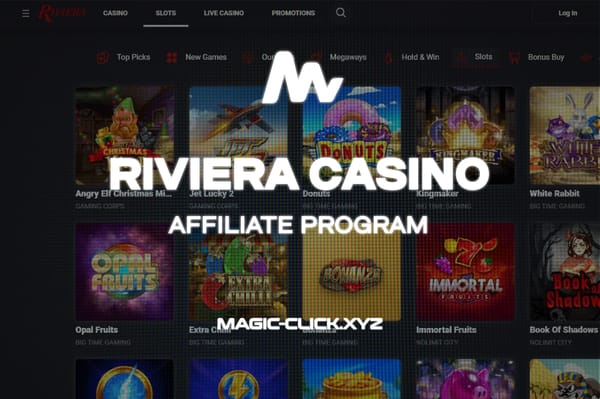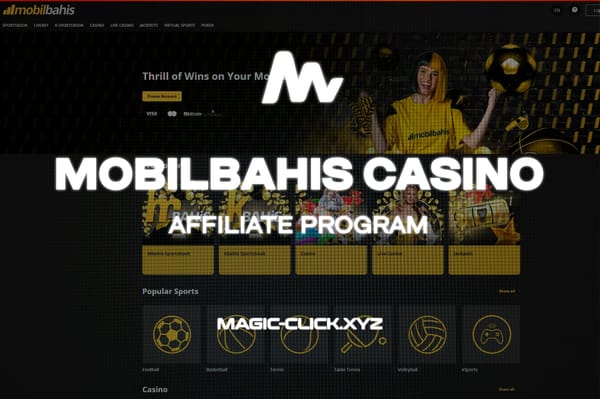Facebook Ads Library: Best Spy Service
In the realm of digital advertising, transparency and accessibility to ad campaigns are crucial for marketers, businesses, and consumers…

In the realm of digital advertising, transparency and accessibility to ad campaigns are crucial for marketers, businesses, and consumers alike. The Facebook Ads Library serves as a valuable resource that offers insights into the advertisements running across Facebook’s platforms. This article delves into what the Facebook Ads Library is, how to use it effectively, and provides a list of similar services that offer transparency into digital advertising campaigns.

⠀ Magic Click Partners — Reliable CPA network with over 500 offers in ⠀⠀⠀⠀⠀⠀⠀⠀iGaming and Betting verticals from direct advertisers.

What is Facebook Ads Library?
The Facebook Ads Library is a publicly accessible database that stores information about ads running on Facebook, Instagram, Messenger, and Audience Network. Launched in response to demands for greater transparency, particularly in political advertising, the Ads Library provides users with visibility into the ads that are being served to them and others.
Key features of the Facebook Ads Library include:
- Search and Filter Functionality: Users can search for specific advertisers, keywords, or topics to find ads related to their interests.
- Ad Details: Each ad listing includes information such as the advertiser’s name, ad spend range, impressions, demographics targeted, and the dates when the ad was active.
- Ad Creative: Users can view the actual ad creative, including images, videos, and text, giving them a comprehensive view of how advertisers are presenting their messages.
The Ads Library aims to promote transparency by allowing users to understand who is behind the ads they see and how advertisers are targeting specific audiences.
How to Use Facebook Ads Library
Using the Facebook Ads Library is straightforward and can be done by following these steps:
- Accessing the Ads Library: Navigate to the Facebook Ads Library website at https://www.facebook.com/ads/library or directly through Facebook’s platform by searching for “Facebook Ads Library” in the Help Center or Settings.
- Search and Filters: Use the search bar to enter keywords, advertiser names, or topics of interest. Apply filters such as location, date range, and ad type to refine your search results.
- Viewing Ad Details: Click on an ad listing to expand and view detailed information about the ad, including who the advertiser is targeting and how much they are spending.
- Analyzing Ad Creative: Study the ad creative to understand the messaging, visuals, and calls-to-action used by advertisers.
- Reporting and Feedback: Users can report ads that they believe violate Facebook’s policies or provide feedback on the relevance and appropriateness of ads.
Overall, the Facebook Ads Library empowers users to make informed decisions about the content they engage with and helps advertisers demonstrate transparency in their advertising practices.
List of Similar Services
While Facebook Ads Library is a robust tool for transparency in advertising, several similar services exist that provide insights into digital ad campaigns across various platforms:
- Google Ads Transparency Report: Google provides a Transparency Report that focuses on political advertising, showcasing who is purchasing ads related to elections and issues of public importance. Website: Google Ads Transparency Report
- Twitter Ads Transparency Center: Twitter’s Transparency Center allows users to view ads that have been served on Twitter, including details about the advertiser and targeting criteria. Website: Twitter Ads Transparency Center
- LinkedIn Ads Library: LinkedIn offers an Ads Library that provides transparency into ads running on their platform, including information about the advertiser and ad creative. Website: LinkedIn Ads Library
- Ad Library by Snapchat: Snapchat’s Ad Library allows users to view all ads that have run on Snapchat in the past seven years, providing transparency into advertising on the platform. Website: Snapchat Ad Library
- Ad Archive by Pinterest: Pinterest’s Ad Archive enables users to explore ads that have run on Pinterest, focusing on transparency in political and issue-based advertising. Website: Pinterest Ad Archive
These services, like the Facebook Ads Library, aim to enhance transparency in digital advertising by providing public access to information about ad campaigns, including details about advertisers, spending, and ad content.
In conclusion, the Facebook Ads Library serves as a powerful tool for transparency in digital advertising, allowing users to explore and understand the ads that are targeted towards them and others. By providing insights into ad spending, targeting strategies, and creative content, the Ads Library promotes accountability and informed decision-making in the realm of online advertising.